
Enter the Cloud – Amazon Web Services
AWS – Amazon Web Services – is a great infrastructure cloud service for all IT business from start-ups to full blown corporations. Providing both Infrastructure-as-a-Service (IaaS) through the general purpose EC2 and Platform-as-a-service (PaaS) through Beanstalk as well as hybrid solutions such as storage solution S3 and database service RDS.
I have been using these services for about half a year now, and I am convinced these services as well as competing equals (e.g. Microsoft Azure) is a good tool that for everyone who want to experiment with web technology or create web businesses. This is not a new thing, cloud computing have been around for years, and many web services are running on Amazon services today, but through looking into them myself I understood how I can benefit from them in my work with the web and through the Internet, and new experiments
S3
Amazon Simple Storage Service provide affordable web space. In this specific market similar services have emerged, which also are easier accessible e.g. Dropbox – one of the best things since bread came sliced. The good thing about S3 is the tight integration with the other Amazon services, it is also good for hosting static web pages (pages that only needs to be served, without initial computation). Some FTP clients also include S3 support so you can use the S3 service as you would regularly use FTP for storage of files. Another advantage is that you can choose the S3 bucket (the entity in which you place your files on S3) to be distributed to all of Amazons data centres (for an additional cost). This is good if you need to transfer files to end user fast as there are less potential for bottlenecks using a local datacenter (by local here I mean the same continent.)
EC2
Amazon Elastic Compute Cloud is the real game changer. While most of the other services are specialised the EC2 is the general purpose machine. An EC2 instance is a virtual computer located in the cloud where you pay for the computing hours you use, a standardised unit being approximately: “CPU capacity of a 1.0-1.2 GHz 2007 Opteron or 2007 Xeon processor.” Since the payment is by the hour, and the units are scalable it can be very flexible to your needs. The service enables you to make your hosting scalable both for scaling up, and scaling out.
Scaling up: The instances comes in several packages. From the modest and almost free micro instance to extra-large distributed platforms. You can change the processor performance and dedicated RAM on your instance, and changing the instance type just require a reboot and you can transfer your persistance storage onto the new virtual machine.
Scaling out: If you create an image with all your server variables, binaries, libraries and other stuff you need, or a method for loading this from a remote computer, you can in just a couple of minutes initialise new instances with these data, and since you pay by the hour you can e.g. have four computers running at times with high load and one during times with low load. The coolest feature is that you can measure trafic and load new servers as the service is running at lower performance than wanted.
Elastic-IP:
The URL to the instances are normally quite arcane and difficult to remember. That is why this is quite good. Elastic-IP is just bridge between a IPv4 address that you get allocated, and the instance. Above I described how you could reboot an instance, but the downside to this is that while the instance is restarting your server would be down. To avoid this, you could create a clone of your instance #1 with the higher capacity settings, and when this is loaded, direct the IP to the new instance #2 and then turn off the instance #1. (Well, I guess you would loose the users’ sessions)
Do you want to set up an EC2 instance? (More about how)
RDS
RDS, or the Relational Database Service. You need this if you want to handle persistent data in a relational manner (and if you’re not hacking user-data into self-composed formatted files, or using a noSQL solution) and think life is to short to set-up and configure a SQL-database on the general purpose EC2 service.
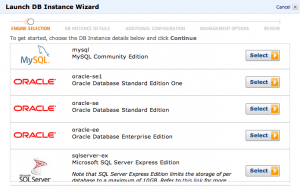
For the RDS you can choose between (ex-Swedish, now Oracle) MySQL, Microsoft SQL Server or Oracle (also Oracle *dough* ). The setup is very easy, and you can choose the size of the database, the backup retention period and other variables then start the instance. Check the security settings that the ports are open and that the DB can access traffic from your IP-address. Download SQL Workbench (MySQL) or SQL Developer (Oracle) (Sorry, not sure about good tool for MS SQL Server), insert the endpoint URL, username and password and get started.
Other services
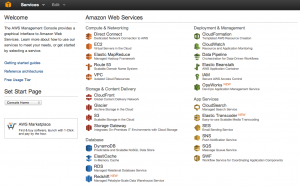
This picture show the AWS panel from which you administer your services, and as you can see there are several more services to explore. Many of these are specialised to e.g handle MapReduce or deploying specific web-stacks easily, but with the S3, RDS and EC2 it should be easy to get started.